Application for Retention
The Federal Rules of Bankruptcy Procedure and D.N.J. LBR 2014-1 set forth requirements for the submission of Applications For Retention. Our Court has the following recommended Local Forms for use when parties file an Application of this nature.
Application for Retention of Professional
Certification of Professional in Support of Application for Retention of Professional
To facilitate the monitoring of the filing of objections this event automatically sets either a 7 day objection deadline or a 21 day follow up deadline.
STEP 1 Choose Bankruptcy from main menu
STEP 2 Choose Motions/Applications category
STEP 3 Enter case number; click [NEXT]
STEP 4 Select Retention from drop down list; click [NEXT]
STEP 5 If you are filing this Application with another attorney place a check in the box, otherwise [NEXT] to skip this screen
STEP 6 Select the party on whose behalf you are filing the Application; click [NEXT]
TIP - If this is the first time you are appearing on behalf of this party, you will be asked to create an association between the attorney and client on the next screen as shown below:
Please be aware that unchecking the association check box will prevent you from receiving Notices of Electronic Filing in this case.
STEP 7 Upload PDF file and any attachments; click [NEXT]
TIP - Supporting documents and proposed orders are added to the event as ATTACHMENTS to the application.
STEP 8.a Enter the name of the party to be employed
STEP 8.b Enter the type of party to be employed
IMPORTANT: If the party being employed is a law firm and members of the firm are efilers DO NOT add the firm as the party being employed. To ensure that an attorney receives Notices of Electronic Filing (NEF’s), we must indicate that an individual attorney is being employed. For example, even though the application indicates that the party being employed is March, West & Jones, for purposes of electronic notice we must add James West, Esq. as the attorney being employed.
STEP 8.c Select the YES or NO radio button to indicate whether the Application is being filed during the first 14 days of the case; click [NEXT]
TIP - To ensure the timely processing of the application, please be sure to accurately answer this question.
STEP 9 DO NOT change the objection deadline. Click [NEXT] to skip this screen
STEP 10 Click [NEXT] to skip this screen
STEP 11 Final Docket text appears; review for accuracy, modify if appropriate; click [NEXT]
TIP 1 - Text of docket entry cannot be modified from this screen; if modification is necessary use the [BACK] button on your browser to return to the screen where the error was made.
TIP 2 - This is the last opportunity to change information or abort transaction.
TIP 3 - The deadline information will vary depending upon whether you answered YES or NO in STEP 8.c (see text highlighted in RED below)
SAMPLE DOCKET TEXT
Application For Retention of Professional Michael Wall, Esq. as Attorney for the Trustee Filed by Test Attorney on behalf of Test Client. Objection deadline is 5/10/201(Attachments: # (1) Certification # (2) Certificate of Service # (3) Proposed Order) (test atty)
STEP 12 Notice of Electronic Filing displays