NextGen CM/ECF Instructions
What's New for ECF Users in NextGen
NextGen brings new functionality that will allow you to maintain a single login and password for efiling and PACER access in all federal courts (bankruptcy, district and appellate) and to sign in one time to access all courts in which you have permission to file.
Do you have your own PACER account?
You must have your own PACER account, which will be linked to your CM/ECF filing account. Shared PACER accounts cannot be used by CM/ECF users.
- Instructions for registering for a PACER account
- Register for a PACER Account
- Questions regarding PACER accounts should be directed to the PACER Service Center at [email protected] or 1-800-676-6856.
- Questions for the court should be directed to the CM/ECF helpdesk 973-645-3930
Have you upgraded your PACER account?
If you already have your own PACER account but it was created prior to August 11, 2014, you must upgrade it.
Link an Upgraded PACER Account to a NextGen CM/ECF Account
You must do these steps in order to e:file
Does your firm need a PACER Administrative Account?
Firms can set up a PACER Administrative Account (PAA) to manage all their user accounts and have central billing for PACER access fees.
- Information regarding PACER Administrative Accounts
- Register for a PAA Account https://pacer.uscourts.gov/register-account/group-billing
Registering to Efile Through PACER
Registering to E-File as an attorney
Registering to E-file as a limited filer (attorney or non attorney)
Do you know your current CM/ECF login and password?
This is the login and password used for filing documents. If it is stored in your browser, it will be lost and not recoverable except by contacting the Court during regular business hours.
Need help with your CM/ECF account? Contact the CM/ECF helpdesk at 973-645-3930.