Personal Financial Management Course
Effective December 1, 2013, Federal Rule of Bankruptcy Procedure is amended to allow financial management course providers to electronically file with the court course certificates for debtors who have completed a personal financial management course with the provider.
As a personal financial management course provider you should be aware that deadlines associated with the filing of course certificates are critically important to debtors and your responsibility as a course provider. Debtors are required to participate in a personal financial management course by certain deadlines, and failure to do so will result in the debtor’s case being closed without a discharge.
As outlined in the Court’s Limited User Registration Form, financial management course certificates must be filed by financial management course providers within three (3) business days of the debtor’s completion of the financial management course. Failure to do so may result in the revocation of the course provider’s e-filing privileges. The court will notify the Executive Office of the United States Trustee of the revocation.
STEP 1 Click Bankruptcy on the blue banner
STEP 2 Click the Personal Financial Management Course event
STEP 3 Enter the case number; click NEXT
TIP - Case number format is: YY-NNNNN
STEP 4 Click Personal Financial Management Course; click NEXT

STEP 5 Upload the course certificate(s)
TIP 1 – If filing two course certificates in a joint case they should both be in the same file.
TIP 2 - Click BROWSE to navigate to the file on your computer/network. Right click on the file; left click on VIEW. Ensure that you are uploading the correct course certificate in the correct case. Once you have determined that you are uploading the correct course certificate close the file, and double click on the file name to upload.
STEP 6 Click the party on whose behalf you are filing the course certificate; click NEXT
STEP 7 Click NEXT to advance to the next screen
STEP 8 Click NEXT to advance to the next screen
STEP 9 Final Docket text displays; click NEXT to submit the event.
TIP - If at any time during the filing process you determine that you are in the wrong case or are uploading an incorrect course certificate you must abort the transaction PRIOR to clicking next on this screen. To abort the transaction click on any item on the blue banner.
STEP 10 Notice of Electronic Filing (NEF) displays
TIP - To save the NEF as a PDF click File > Print and select Acrobat as the printer.